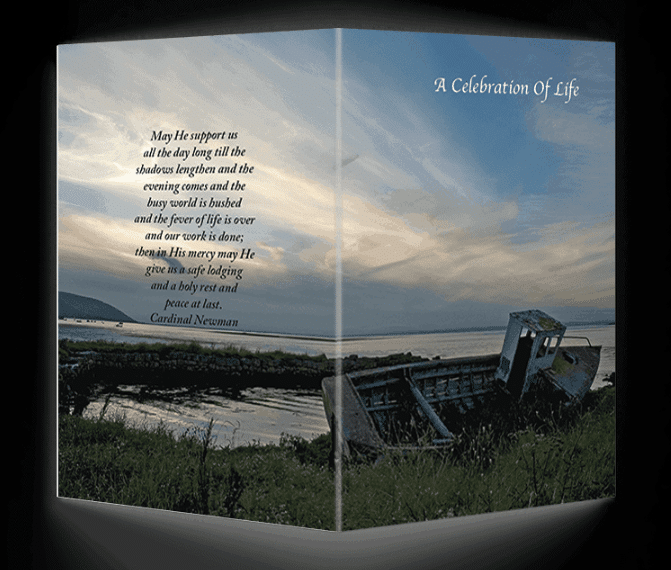Tips on picking the Correct Photo for a memorial card
- Post author:Nicola
- Post published:March 13, 2024
- Post category:Blog
- Post comments:0 Comments
Here are some tips to help you pick the right photo for a memorial card:
- Choose a photo that shows your loved one in a relaxed moment, like a casual snap that brings back happy memories.
- Make sure the photo is clear and sharp by using a high-resolution scan or the original digital file. Low-quality images can look fuzzy or pixelated when printed.
- Old printed photos often have a unique charm that looks great in a collage showing different stages of someone’s life.
- Take a clear photo of a printed picture using a good phone camera. Place the photo on a well-lit surface, like a kitchen counter, and take the picture from directly above to avoid shadows.
- Use photos taken in natural light for the best clarity and colours. Avoid dimly lit photos or ones that are blurry, as they won’t print well on the memorial card.
- Pick photos with simple backgrounds to keep the focus on the person. If needed, we can use software like Photoshop to blur or blend backgrounds.
- We can improve photos with professional editing software to adjust brightness, contrast, and colours for better quality.
- Provide the original, un cropped version of the photo if possible. This helps us frame the picture nicely on the memorial card.
- Black and white photos can look timeless and elegant. If the original colour photo isn’t great, converting it to black and white can be a good option.
- Get feedback from family or friends when choosing a photo. They might have insights that help you make the best decision.
- We have our own in house Graphic Designer who is an expert in photoshop so we have been known to work miracles with photos
- We will not charge you within reason for photo restoration
- A good photo is worth 1000 words
- We can combine photos to make a collage for your Memorial Cards,Wallet Card,Bookmark,Acknowledgment Card,Lifetime Card or Unique Memorial Card Range
If you’re unsure about a photo, you can send it to us at info@eternalmemorialcards.ie , and we’ll give you expert advice.